3 ways to repurpose your custom animation
Louise Greaves Jun 28, 2021 3:02:45 PM
You’ve got your new custom animation and your audience loves it! So, what’s next? Once your video is out there it can feel like your efforts have resulted in a short-lived outcome. Repurposing your custom animation means that you can utilize the untapped potential of pre-existing content for easy wins.
Haven't got time to read the blog? No worries! Watch our latest VideoScribe webinar recording all about repurposing content.
What is repurposed content?
Firstly, let’s take a look at how HubSpot defines repurposed content: “When you repurpose a piece of content […] you’re doing one of two things (or both): changing the format of the content, and/or changing the target audience for the content.”
Reusing your custom animation that still holds value and relevance for your audience can give it a new lease of life, as well as the potential to increase your reach and catapult your brand’s exposure across different channels.
Read on for 3 ways to repurpose your custom animation and get the most out of your asset. If you’d like any help creating different formats or need extra inspiration, contact the Sparkol Studio:
1. Convert your animation into a blog post
Creating a blog post from your animation makes it accessible to customers who prefer to read content, as well as viewers and search spiders for an SEO boost. Promoting your animation in this way will enhance your message and engage more of your audience by giving them options to take in the information.
You can embed your original video in the blog post and transcribe the key points in the copy, separating out the different elements and using them as paragraphs. Why not add in a visual element by taking screenshots of the animation at the relevant points and using them to break up the text and create a multimedia experience. This will make the content easier to remember while matching the original animation style.
2. Repurpose your video for social media
A simple way to repurpose your animation for social media is to slice it up! Transience is king on social platforms, and so shorter animations will have higher engagement rates. For Instagram, you’d only want around a 30-second video, while Facebook’s sweet spot is between 24 and 90 seconds. For more information on what works best on each platform, check out our online guide.
Nostalgia is a powerful feeling, and according to Dr. Juliana Brienes, it has some pretty wonderful effects that leave us wanting more. With this in mind, don’t forget to continue posting your repurposed animation, the more your audience sees your content, the more they’ll be reminded of that killer animation you originally promoted.
3. Turn your video into a funky GIF for email content
Including video in email can improve click-through rates by 65%, and by turning it into a GIF, you have a shorter, more impactful asset to catapult engagement.
An animated GIF is a series of images or a video that loops continuously without the need to press play. Who remembers the world's first-ever GIF, the dancing baby?
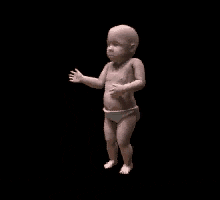
Animated GIFs in email can draw and focus attention on your product, service, or brand in a powerful way. Link the GIF and your email call-to-action (CTA) button to a landing page, or the blog you’ve created from step 1, with the full animation featured.
And the best part about creating GIFs? You don’t need any design skills. You can use free, online drag-and-drop tools like ezgif.com or gifmaker.me that make GIF creation a breeze. These tools also help you reduce the size of the GIF, after all, no one wants a large file to weigh down their email download speed. Learn more in our VideoScribe how-to video:
And just like that, you have three more options for getting your custom animation out there! Remember, there’s no right or wrong way to repurpose your animation, as long as you’re making the most out of your content. For help and more ideas, contact our friendly team of animators: